Presonus StudioLive Series III 32-Channel Digital Mixer
$417.00 Original price was: $417.00.$85.99Current price is: $85.99.
- Get the quality you deserve, for less.
- Quality Meets Affordability
- Multiple payment options for secure shopping with SSL
- Safe Shopping Guaranteed

StudioLive 32 goes above and beyond in providing ways to customize things to best fit the way you work. User layers for the channel faders let you place any channel or bus fader anywhere you want — and they’re easy to set up. But we didn’t stop there. How about customizing your Fat Channel layout, putting the parameters you care about most right at your fingertips? There are even several workflow options to personalize your mixing experience. For instance, you can control the mixer with multiple iPads and –optionally– a computer, each running UC Surface with a different view, enabling you to see and touch all of the controls you need at a given time.
General Controls
- 33 touch-sensitive, motorized faders with choice of:
- 1-to-1 workflow—assign all channels to the top layer, with one fader per input channel
- Split-layer workflow—split the faders between inputs and outputs, including DCAs and Aux outputs
- RGB Select buttons with user-assignable colors
- Transport control
- 8 user-assignable buttons for mute groups, scenes, and more
- All-new Fat Channel controls including
- 8 scribble strips, encoders, and multicolor buttons
- Customizable user layer
- 7-inch color touchscreen
- Studio One DAW control (MCU and HUI coming soon)
Inputs and Outputs
- 40 total inputs
- 32 channel inputs: 16 mic, 16 mic/line
- 1 XLR Talkback mic input with recallable XMAX Class A preamp
- 2 stereo Aux inputs
- 16 FlexMix outputs: 12 XLR, 4 balanced TRS
- 4 TRS subgroup outputs
- Unbalanced stereo (RCA) tape input and output
- Bluetooth™ 4.1 wireless tape input
- Stereo AES/EBU digital output
- 2 XLR (L/R) Main outputs
- XLR Main summed mono output
- 2 TRS monitor outputs
- Stereo headphone output
Channels and Buses
- 32 input channels with recallable XMAX Class A mic preamps
- 2 stereo aux inputs
- 26 buses:
- 16 FlexMixes (can be designated as aux, subgroup, or matrix mixes)
- 4 dedicated subgroups
- 4 internal effects sends
- Stereo main bus
- 24 Filter DCAs for easily and flexibly controlling groups of channels
Networking Connections
- 1 Ethernet control network port
- Dynamic, Self Assigned, and Manual IP address modes
- 1 Locking XLR Ethernet AVB audio network port
- Complete ecosystem of AVB solutions, including stageboxes and personal monitor mixers, will be available in 2017
Recording
- Onboard 34×34 SD recorder (using Capture™)
- 38×38 USB recording interface
- 55×55 AVB recording interface
Signal Processing
- Intuitive Fat Channel signal processing on every channel with:
- A/B settings comparison
- Highpass filter and polarity reverse
- Gate/expander with sidechain
- Compressor with sidechain
- 4-band parametric EQ on inputs
- 6-band parametric EQ on outputs
- Limiter
- Delay on every input
- Delay on every output
- Professionally programmed library of presets
- Vintage EQ and compressor models available on every input
- Passive EQ
- Vintage EQ
- Tube compressor
- FET compressor
- 8 31-band graphic EQs
- 4 internal effects buses: combination of reverbs and delays with modern and vintage options
- Built-in real-time analyzer and signal generator
Metering/Displays
- 7-inch color touchscreen
- Input meter on every channel
- Full-size Fat Channel metering
- Input meter
- Gate gain reduction meter
- Compressor gain reduction meter
- Full-size stereo Main output meters
Scenes and Presets
- Create, save, and edit up to 100 scenes
- Scene management with:
- Scene Safe—prevents a scene change from affecting designated “safe” channels
- Create, save, and edit channel settings and copy/paste between channels
- Advanced channel preset options can save and recall:
- Channel type and name
- Input settings (preamp, +48V phantom power, polarity, pan)
- Fat Channel A & B settings
- Bus assignments
- Aux and effects send levels and pan
- Select button color
- 8 Quick Scenes
Digital
- Studio-quality converters with 115 dB dynamic range
- 48 kHz operation with 24-bit resolution (44.1 kHz option coming soon)
Actively Integrated Software
- UC Surface touch control software for Mac®, Windows®, and iPad®
- Studio One® Professional digital audio workstation software for Mac and Windows
- Capture™ multitrack recording software for Mac and Windows
- QMix®-UC aux-control software for iOS® and Android™ available free from Apple App Store, Google Play, and Amazon App Store
Be the first to review “Presonus StudioLive Series III 32-Channel Digital Mixer” Cancel reply
Related products
Electric Guitar
Acoustic Guitars
Teton STA130SMCENT Grand Auditorium Acoustic-Electric Guitar
Electric Guitar
Bass Guitar
Electric Guitar
Acoustic Guitars
Electric Guitar




















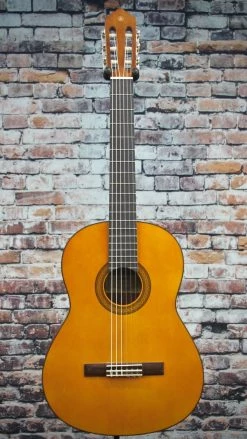


Reviews
There are no reviews yet.